Voxel Mesh Editor
Overview
Running instance - Github Pages.
The Voxel Mesh Editor is a tool for creating and editing voxel-based 3D models.
It allows to import and voxelize 3D models, sculpt with voxels, and to smooth out voxel meshes.
Features:
https://github.com/gharielsl/voxel-mesh-editor?tab=readme-ov-file#features
Controls
General
- Left Mouse Button + Drag: Orbit.
- Right Mouse Button + Drag: Fly.
- Left Mouse Button + W A S D: Fly - move.
- Shift + Drag: Pan.
- Tab: Switch between object mode and voxel mode.
Object Mode
- T: Translate.
- R: Rotate.
- G: Scale.
- F: Select.
- Del: Delete selected objects.
- Ctrl + C: Copy selected objects.
- Ctrl + V: Paste the copied object.
Voxel Mode
- Left Click: Add a voxel.
- Right Click: Remove a voxel.
- Ctrl + Drag: Spray voxels.
- Alt + Drag: Select voxels.
Smoothing Voxel Meshes
- Select the mesh.
- On the properties panel tick
march cubes. - Tick
smooth.
5 smoothing stages
Download
Download NowName your own price
Click download now to get access to the following files:
voxel-mesh-editor-pages.zip 688 kB
voxel-mesh-editor-main.zip 1.2 MB


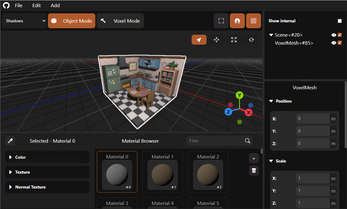
Leave a comment
Log in with itch.io to leave a comment.